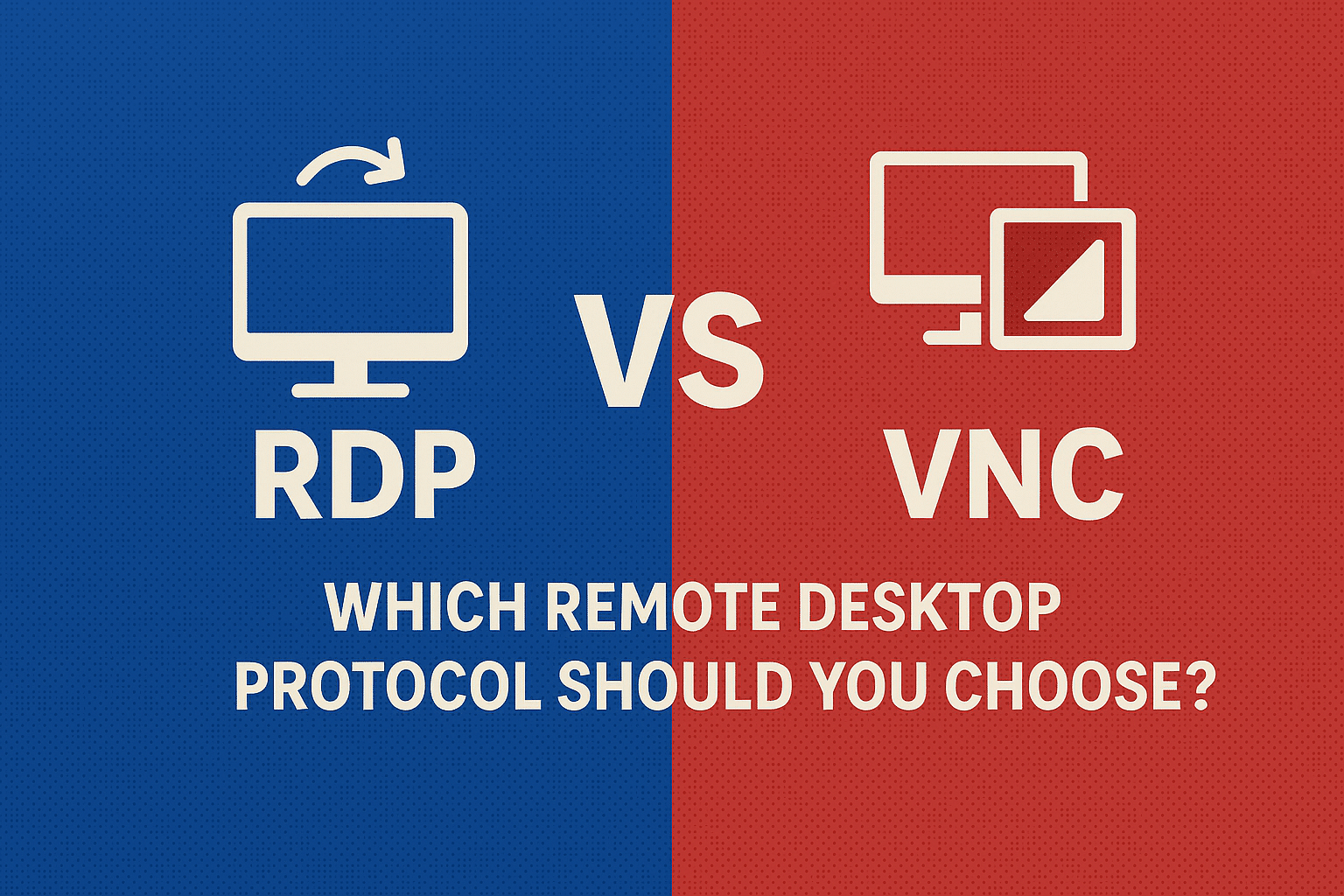
RDP vs VNC: Which Remote Desktop Protocol Should You Choose?
Introduction
Remote desktop technologies have become essential for IT administrators, support teams, and remote workers. Two of the most popular options are RDP (Remote Desktop Protocol) and VNC (Virtual Network Computing). Both allow remote control of another computer, but they differ in architecture, performance, and security. Understanding their key differences can help you choose the right one for your needs.
What is RDP?
RDP (Remote Desktop Protocol) is developed by Microsoft and primarily used on Windows systems. It allows users to connect to another computer over a network and access its desktop as if they were physically present. RDP transmits display data, keyboard, and mouse input, while keeping processing tasks on the remote machine.
Key Features:
-
Built into Windows (no additional installation needed).
-
Optimized for performance with data compression.
-
Supports file transfer, printer redirection, and audio redirection.
-
Offers strong encryption and authentication options.
What is VNC?
VNC (Virtual Network Computing) is an open-source, cross-platform protocol. It transmits raw graphical screen data between devices, allowing full control of a remote computer. VNC is based on the RFB (Remote Framebuffer) protocol, making it widely compatible with Linux, macOS, and Windows.
Key Features:
-
Platform-independent and open-source.
-
Simple to set up on any operating system.
-
Can be integrated into IoT devices and embedded systems.
-
Supports multiple third-party implementations like TightVNC, RealVNC, and UltraVNC.
RDP vs VNC: Head-to-Head Comparison
| Feature | RDP | VNC |
|---|---|---|
| Developer | Microsoft | Open-source (AT&T Labs originally) |
| Performance | High (uses compression and efficient streaming) | Moderate (transmits raw screen updates) |
| Security | Strong encryption (TLS/SSL supported) | Depends on implementation; some versions unencrypted |
| Cross-Platform Support | Mainly Windows, limited for macOS/Linux | Excellent cross-platform support |
| Ease of Use | Built-in on Windows, easy to use | Requires setup and configuration |
| Best Use Case | Remote administration, business networks | Cross-platform access, IoT, and lightweight remote control |
Which One Should You Choose?
-
Choose RDP if you mainly work in a Windows environment and need fast, secure remote access. It’s perfect for system administration, helpdesk support, and office networks.
-
Choose VNC if you need cross-platform compatibility or want an open-source solution for remote access across different devices. It’s also ideal for embedded systems or non-Windows environments.
Conclusion
Both RDP and VNC are powerful tools for remote desktop access, but they serve different purposes. RDP excels in speed, integration, and security, making it the go-to for enterprise users. VNC shines in flexibility and cross-platform support, making it ideal for diverse environments. The right choice depends on your operating systems, security requirements, and performance expectations.
Bypass Execution Policy When Running PowerShell Scripts (F.A.Q)
Is RDP more secure than VNC?
Yes, RDP includes built-in encryption and network-level authentication, while VNC’s security depends on the specific implementation.
Can I use RDP on macOS or Linux?
Yes, but you’ll need third-party clients like Remmina (Linux) or Microsoft Remote Desktop (macOS).
Is VNC free to use?
Yes, most VNC implementations like TightVNC are open-source and free, though premium versions like RealVNC offer added features.
Does RDP work over the internet?
Yes, but it’s recommended to use a VPN or secure gateway for protection against unauthorized access.

