Raspberry Pi as a Home Server: Powering Your DIY Cloud and When to Scale with HomeRDP
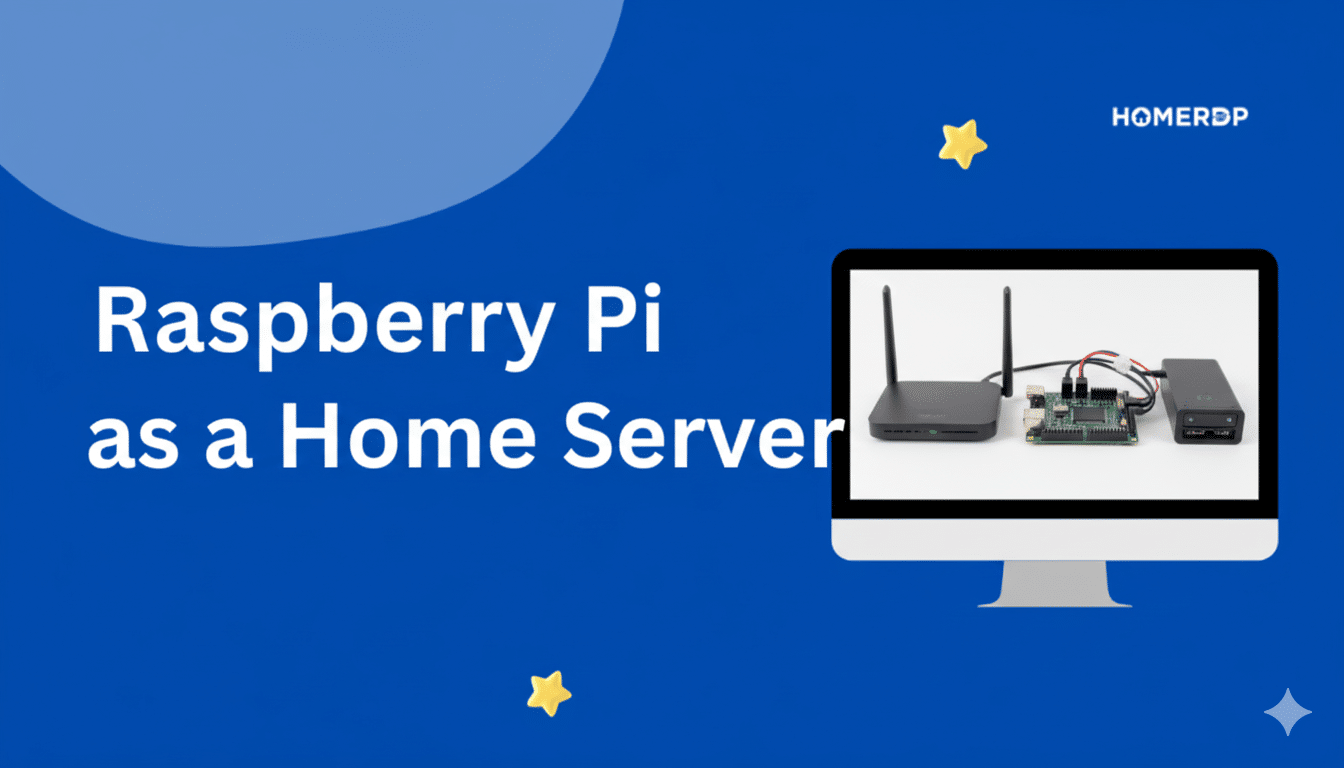
The Raspberry Pi has long been the darling of DIY enthusiasts — a compact, affordable single-board computer that packs impressive potential.
However, while the Raspberry Pi excels in many household and hobbyist scenarios, it also has practical limits. In a world that demands constant uptime, scalable compute, and secure remote access, hybrid setups that blend local Raspberry Pi deployments with remote infrastructure — such as HomeRDP — deliver the best of both worlds.
Let’s explore how you can use your Raspberry Pi as a reliable home server and strategically pair it with HomeRDP’s RDP and VPS solutions for a professional-grade, future-proof setup.
1. Why the Raspberry Pi Makes a Great Home Server

The Raspberry Pi’s versatility stems from its balance of low cost, energy efficiency, and open-source flexibility. The latest Raspberry Pi 5, powered by a quad-core 2.4 GHz processor and up to 8 GB RAM, performs nearly two times faster than its predecessor. This makes it ideal for handling everyday server tasks without consuming more than 10 watts of power — a fraction of what a desktop server uses.
Here are five real-world applications that make the Raspberry Pi a practical home server:
1. Personal Media Server
- Use software like Plex, Jellyfin, or Emby to stream videos and music across all your devices.
- A Raspberry Pi 4/5 can easily handle 1080p transcoding for 2–3 simultaneous streams.
- For 4K or high-bitrate videos, however, the CPU may overheat or throttle — this is where offloading to a cloud instance (like HomeRDP’s Windows RDP with dedicated GPU) can help.
2. Personal Cloud or File Server
- Turn your Pi into a Nextcloud or Samba server for private data storage.
- With an SSD attached via USB 3.0, you can achieve 200–300 MB/s throughput, good enough for backups or document storage.
- If you manage larger datasets or want continuous online availability, syncing your data to a HomeRDP VPS ensures secure remote access and redundancy.
3. Network-wide Ad Blocking
- Deploy Pi-hole to block intrusive ads and trackers for every device on your network.
- It uses minimal CPU and RAM — even a Pi Zero can handle DNS-level filtering for 50+ devices.
- When you want the same protection while traveling or working remotely, you can tunnel DNS requests through your HomeRDP remote desktop for consistency.
4. Web or App Hosting
- The Pi can serve lightweight static websites or apps using Nginx, Apache, or Node.js.
- It’s perfect for small-scale projects, testing, or personal blogs.
- For heavier workloads — databases, user authentication, or high traffic — mirror the site on a HomeRDP VPS plan to guarantee uptime and scalability.
5. Smart Home Hub
- With Home Assistant or Node-RED, you can automate lighting, security, and appliances.
- Its silent operation and always-on capability make it a perfect local hub.
- Integrating a HomeRDP remote server allows you to securely monitor or control your home devices from anywhere, even when your home network is offline.
2. Where the Raspberry Pi Reaches Its Limits

Despite its capabilities, the Pi isn’t a silver bullet for every server workload. You might encounter challenges like:
- Limited scalability — Even the Pi 5 struggles with CPU-heavy tasks such as AI inference or large SQL queries.
- Storage and RAM constraints — 8 GB of RAM caps multi-service or containerized workloads.
- Reliability issues — Home networks face power outages, inconsistent speeds, and potential ISP restrictions.
- Global accessibility — Opening ports or relying on dynamic DNS introduces security risks.
- Backup and redundancy — Without remote failover, a hardware issue could bring your services down.
To overcome these, smart users combine local Raspberry Pi hosting with cloud-based RDP/VPS infrastructure. This hybrid approach ensures that critical services remain online even if your home setup experiences downtime.
3. Bridging the Gap with HomeRDP
HomeRDP provides Windows and Linux-based Remote Desktop (RDP) and VPS servers that are optimized for performance, uptime, and scalability. Whether you’re running media services, web applications, or resource-intensive workloads, these servers fill the gaps left by the Raspberry Pi.
Here’s how HomeRDP complements your home server setup:
| Use Case | Raspberry Pi Role | HomeRDP Role |
|---|---|---|
| Local media, automation, or file hosting | Host low-latency services for your household | Run remote instances for global access or transcoding-heavy workloads |
| Web or app hosting | Ideal for small traffic and local testing | Deploy on HomeRDP VPS for high availability and faster performance |
| Backup and sync | Store data locally on Pi | Automatically mirror or back up data on HomeRDP for redundancy |
| Remote administration | Manage Pi locally | Use HomeRDP as your global control dashboard to access, monitor, or repair Pi remotely |
| High-performance computing | Pi handles lightweight tasks | HomeRDP’s Ryzen- or Xeon-powered RDPs handle machine learning, rendering, or AI workloads |
With HomeRDP’s Ryzen 9 and 128 GB RAM servers, you can scale workloads instantly without the limitations of local hardware. Their servers come with 100% uptime guarantees, SSD/NVMe storage, and DDOS protection, ensuring reliability that home environments can’t always match.
4. The Data Behind Hybrid Hosting
Recent tech usage data and community reports show a growing shift toward hybrid server environments:
- According to a 2024 DIY Server Trends Report by Statista, 43% of hobbyists use Raspberry Pi as their first server setup.
- However, 61% of those users later added cloud or VPS resources to expand or stabilize performance.
- Average downtime for home-based servers is 6–10 hours/month, while VPS/RDP uptime averages 99.9%+, or less than 45 minutes/year.
- Combining both results in up to 50% cost savings versus running everything on the cloud — since local hosting handles non-critical workloads efficiently.
This proves that pairing a low-cost home device like the Raspberry Pi with a reliable provider such as HomeRDP is not only smart but cost-effective.
5. How to Build a Raspberry Pi + HomeRDP Hybrid Server Setup
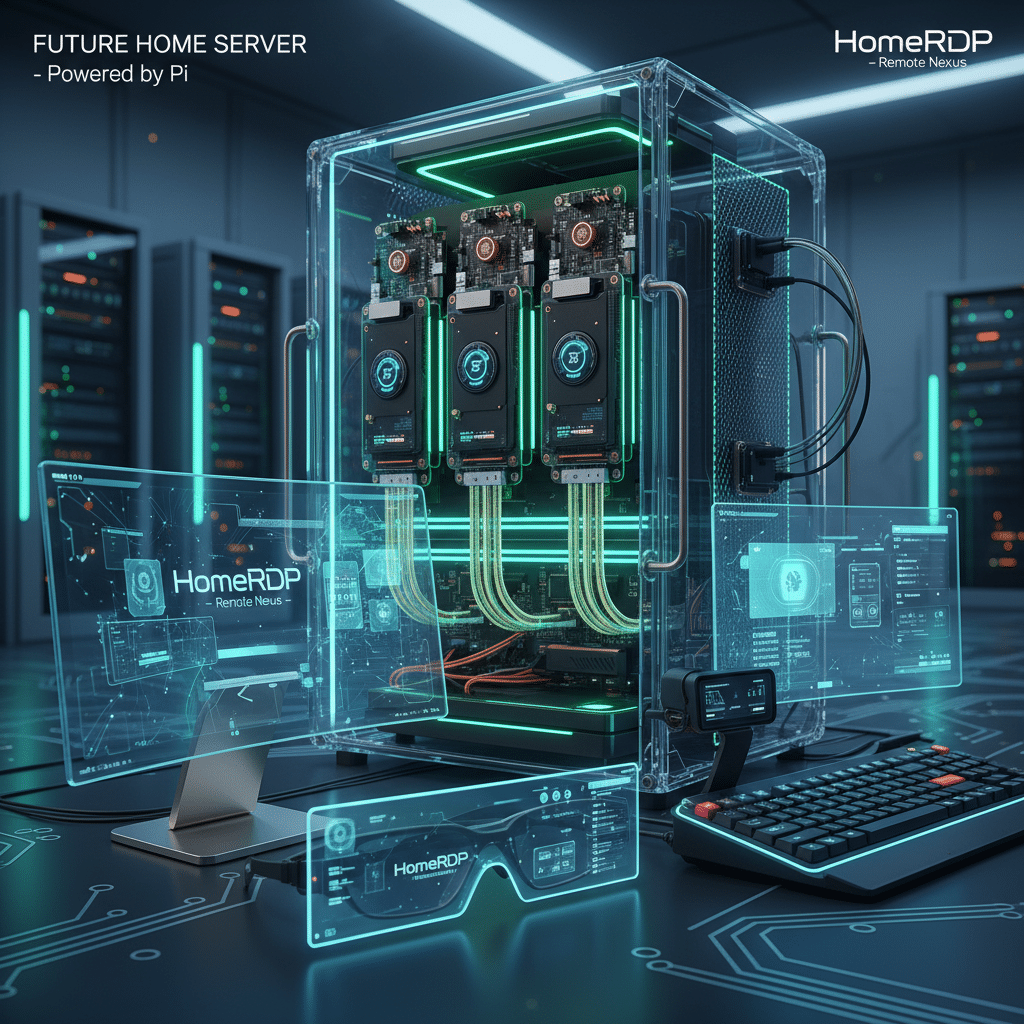
You can follow these steps to achieve a balanced, high-performance environment:
- Start small — Set up your Raspberry Pi with one service, such as Plex or Pi-hole.
- Monitor performance metrics — Track CPU, RAM, and disk I/O using
htopor Grafana dashboards. - Add HomeRDP for scaling — When you notice bottlenecks or need remote access, deploy a HomeRDP VPS and link it via SSH or VPN.
- Distribute workloads — Keep low-latency or offline tasks on the Pi and push heavy or public services to HomeRDP.
- Automate backups — Use
rsyncorrcloneto sync important data between Pi and your RDP storage. - Secure connections — Always use SSH keys, firewalls, or VPN tunnels for inter-server communication.
6. The Perfect Balance: Local Control Meets Cloud Reliability
The Raspberry Pi empowers you to self-host, learn, and innovate. It’s perfect for experimentation and running essential home services. But when you need enterprise-level reliability, remote accessibility, and on-demand scalability, the smart move is to extend your setup with HomeRDP.
By combining these two environments, you achieve:
- Local, low-power control
- Cloud-grade uptime and security
- Seamless hybrid operations
- Cost-efficient scalability
EXPLORE MORE; DIY Home Energy Monitoring: 3 Raspberry Pi Hacks You Can Try Today
READ OUR BLOGS


