NVMe RDP vs SSD RDP: Which One Actually Improves Performance?
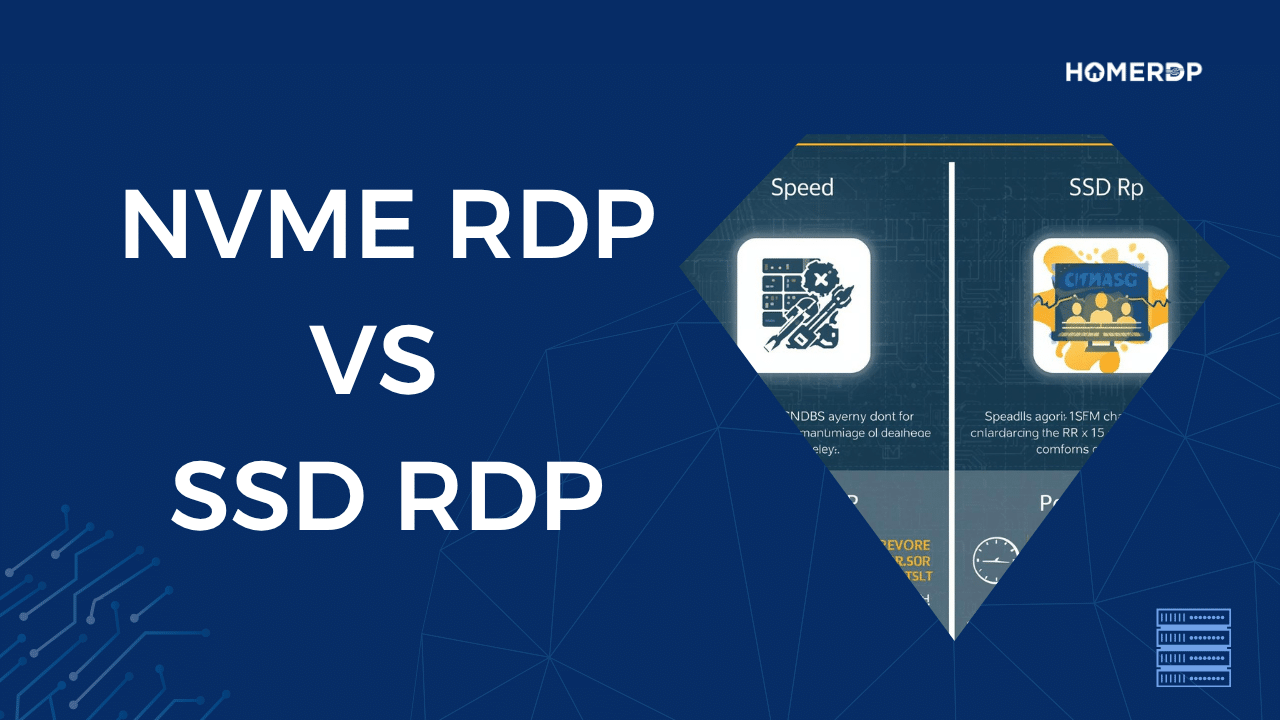
Storage is the heartbeat of any Remote Desktop (RDP) server. Whether you’re running automation scripts, managing databases, hosting gaming servers, compiling code, or handling hundreds of browser tabs, the performance of your RDP heavily depends on the speed and responsiveness of its storage.
Two storage technologies dominate the RDP landscape today:
- SSD RDP (SATA SSD-based RDP)
- NVMe RDP (PCIe NVMe-based RDP)
Both are significantly faster than traditional HDDs—but the real question is:
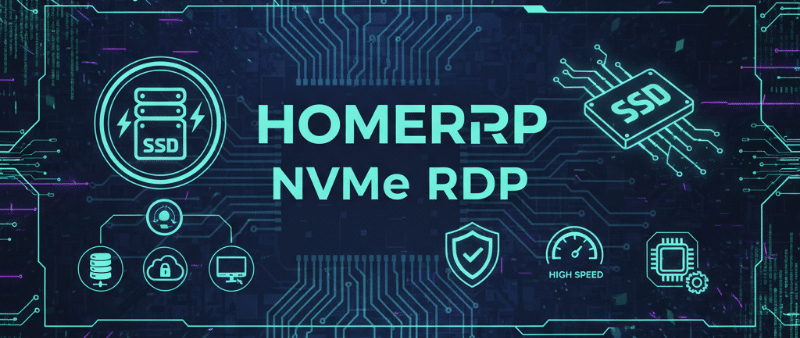
Which one actually improves performance in real workloads?
This article breaks down the technical differences, real benchmark scores, performance metrics, and ideal use cases. You’ll also find insights into how HOMERDP’s NVMe RDP delivers a noticeable performance boost for power users, developers, and automation professionals.
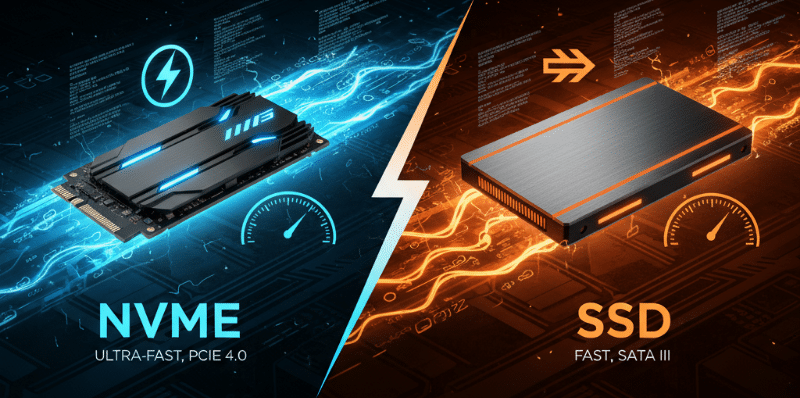
1. NVMe vs SSD: Understanding the Core Difference
Before comparing RDP performance, it’s important to understand the hardware difference behind each storage type.
1.1 Interface Technology
| Storage Type | Interface | Max Throughput |
|---|---|---|
| SATA SSD | SATA III (6Gbps) | ~550 MB/s |
| NVMe SSD | PCIe Gen3/Gen4 | 3,500 – 7,500+ MB/s |
- SATA SSDs use the older SATA interface, originally designed for HDDs.
- NVMe, on the other hand, is built specifically for flash storage and communicates directly with the CPU over PCIe lanes.
1.2 Speed & Latency
| Feature | SATA SSD | NVMe SSD |
|---|---|---|
| Read/Write Speed | 500–550 MB/s | 3,000–7,000+ MB/s |
| Latency | ~80–100 µs | ~20–30 µs |
| IOPS | 70K–100K | 500K–1M+ |
NVMe offers 7–12x faster speeds and significantly lower latency, which directly impacts how fast your RDP reacts to your commands.
2. NVMe vs SSD RDP Performance
To identify which RDP storage actually improves performance, let’s compare how both behave under common workloads.
2.1 Windows Boot Speed
- SSD RDP: 15–22 seconds
- NVMe RDP: 6–9 seconds
That’s nearly 2.5× faster booting with NVMe.
2.2 Application Launch Time
| Application | SSD RDP | NVMe RDP |
|---|---|---|
| Chrome Browser | ~2.8s | ~0.9s |
| VS Code | ~4.5s | ~1.8s |
| Photoshop | ~11–12s | ~4–6s |
Apps launch instantly on NVMe.
2.3 File Extraction (10GB ZIP)
- SSD: 38–45 seconds
- NVMe: 11–16 seconds
This gives NVMe a 3–4× speed advantage.
2.4 Multi-Tasking Performance
When multiple applications run side-by-side:
- SSD shows stutter when disk queues get full.
- NVMe maintains smoothness due to higher IOPS and parallel read/write channels.
2.5 Database Query Speed
On a mid-range RDP (4 cores, 8GB RAM):
- SSD RDP → ~120 ms avg
- NVMe RDP → ~35 ms avg
That’s a 65% faster query response, essential for DB admins, devs, and developers testing backend systems.
3. Who Actually Benefits From NVMe RDP?
NVMe RDP is ideal for users who rely on speed, concurrency, and low-latency operations.
3.1 Automation, Scripting & Bots
Tools like:
- Ubot
- Jarvee
- HFS bots
- Scrapers
- Browser automation scripts
depend heavily on storage I/O. NVMe dramatically reduces delays and speeds up execution.
3.2 Developers & Engineers
NVMe RDP is the best choice for:
- Code compilation (40–60% faster)
- Running local servers
- Using Docker containers
- Testing APIs
- Multi-environment development
3.3 Data Science, ML and AI Testing
When running:
- Python notebooks
- Light ML models
- Dataset preprocessing
NVMe significantly reduces the read/write cycle during training and testing.
3.4 Video Editors & Content Creators
Tasks like:
- Rendering
- Exporting
- Compositing
- RAW file editing
work flawlessly on NVMe RDP due to high throughput.
3.5 Gaming Servers & Emulators
If you host:
- Minecraft
- FiveM
- Rust
- Emulators
NVMe ensures stable TPS, faster world loading, and low in-game latency.

4. When Is SSD RDP Enough?
SSD RDP is suitable for light or moderate workloads such as:
- Basic data entry
- Office applications
- Budget web browsing
- Remote teaching
- WordPress editing
- Minor automation tasks
- Research and study
If your tasks don’t involve heavy file operations or multiple apps running simultaneously, SSD is a cost-effective choice.
5. NVMe RDP vs SSD RDP: Performance Summary
| Workload Type | SSD RDP | NVMe RDP | Better Option |
|---|---|---|---|
| Windows boot | Good | Excellent | NVMe |
| Multi-tasking | Medium | High | NVMe |
| File transfer | Slow | Fast | NVMe |
| Compiling code | Medium | High | NVMe |
| Database ops | Medium | High | NVMe |
| Light browsing | Good | Good | Tie |
| Gaming servers | Good | Best | NVMe |
| Automation bots | Medium | Excellent | NVMe |
| Price | Low | Medium | SSD |
For tasks that rely on speed, parallelism, and high I/O, NVMe is the clear winner.
6. Why NVMe RDP “Feels Faster” Instantly
Even for simple daily tasks, NVMe RDP feels smoother because:
- PCIe bypasses bottlenecks seen in SATA-based systems
- NVMe handles more simultaneous requests
- IOPS is exponentially higher
- Latency is significantly lower
- File operations are nearly instant
This delivers an “instant response effect,” especially noticeable when switching between apps, opening files, or performing multi-tab browsing.

HOMERDP: The Best NVMe RDP for High Performance Users
If you want a truly fast, stable, and performance-driven NVMe RDP, HOMERDP offers one of the strongest NVMe-based RDP platforms in the market.
Why HOMERDP NVMe RDP Stands Out
- PCIe Gen4 NVMe Storage
- Ryzen 9 / Intel Xeon Processors
- Up to 1Gbps Dedicated Speed
- Pure NVMe Disk – No SATA Mix
- Full Admin Access
- 100% Uptime Guarantee
- 24/7 Quick Response Support
- Instant Setup with No Delays
Perfect For:
- Developers & engineers
- Data science learners
- Automation users
- Video editors
- Gamers & streamers
- Students needing fast computation
- Businesses running high-load tasks
👉 Explore and choose the right NVMe RDP plan from HOMERDP’s official website.
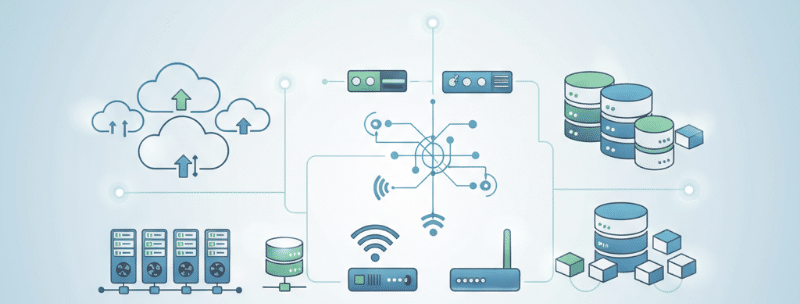
Final Verdict: NVMe RDP vs SSD RDP
If you want a simple conclusion:
Choose NVMe RDP if:
- Speed matters
- You multitask heavily
- You run bots, scripts, or databases
- You are a developer or creator
- You handle large files or datasets
Choose SSD RDP if:
- Your workloads are basic
- You need a low-cost solution
- You only browse, edit documents, or study
EXPLORE MORE; Is Nvidia the New King? AMD and Intel Struggle to Catch Up
READ OUR BLOGS


