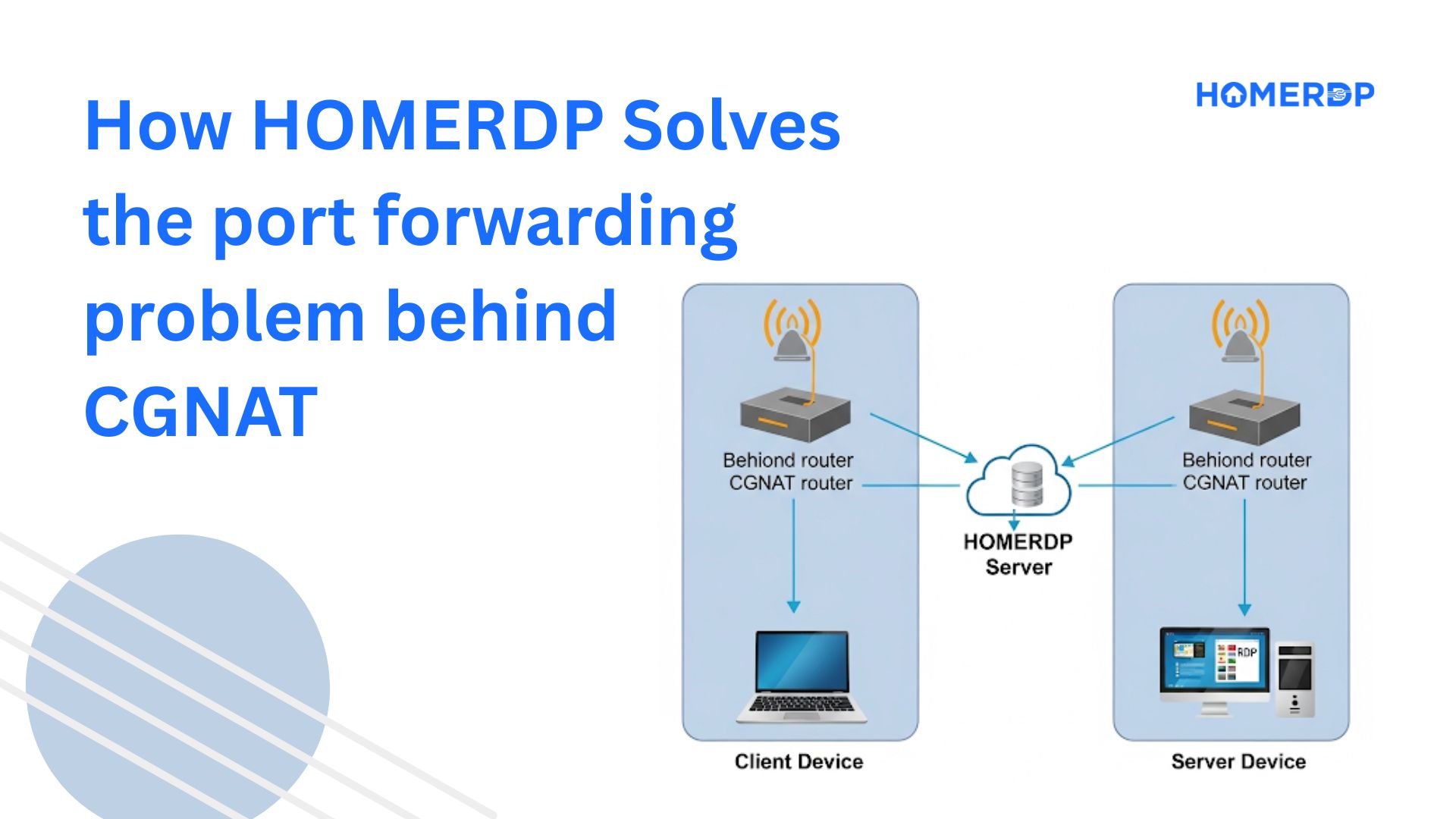Running FreeBSD from a Flash Drive: Lessons in Portability

When I first tested NomadBSD, a FreeBSD-based distribution designed to run directly from a USB flash drive, I wasn’t sure what to expect. The idea of carrying a fully functional operating system on a small piece of storage is fascinating—it promises portability, flexibility, and independence from any one computer. But testing this setup in real-world scenarios revealed a mix of strengths and challenges.
In this article, I’ll share key findings from running FreeBSD off a flash drive, highlight the data that reveals both the potential and limitations of this approach, and show how HOMERDP’s services can transform such setups from an experiment into a scalable, secure, and reliable solution.
Why Run an OS from a Flash Drive?
The concept isn’t new—portable operating systems have existed for years. But FreeBSD’s NomadBSD makes it easier by providing a ready-to-boot, persistent, and user-friendly desktop environment that runs entirely off USB storage.
The appeal is clear:
- You can carry your OS in your pocket.
- You can boot on any computer without installing anything locally.
- You keep your files, settings, and apps consistent across devices.
This kind of portability has strong use cases: for developers on the move, IT teams running repair/rescue tools, or educational labs that need temporary environments without altering host systems.
But how well does it actually work? Let’s dive in.
Key Findings from Running FreeBSD on a Flash Drive

1. Boot and Startup Speed
Even with a USB 3.2 flash drive, startup lagged behind an internal SSD. While an NVMe SSD typically boots FreeBSD in 12–15 seconds, the USB-based NomadBSD install took closer to 35–40 seconds.
That delay isn’t a dealbreaker for light usage, but for anyone booting multiple times a day, it can become frustrating.
2. Performance in Everyday Tasks
- Browsing, coding, and office work were smooth enough thanks to FreeBSD’s lean base system.
- Heavier tasks like compiling large projects or handling multimedia were slower due to USB I/O bottlenecks.
- Random write speeds, which matter for multitasking, were a clear weakness: even good flash drives top out at ~50–80 MB/s writes compared to 3000+ MB/s on NVMe SSDs.
The takeaway: performance is fine for lightweight or medium workloads but falls short for power users.
3. Storage Durability
Flash drives are not designed for constant writes. Frequent logging, caching, and updates can shorten their lifespan dramatically. External SSDs or write-optimizing tweaks (like mounting /tmp in RAM) extend usability, but wear is inevitable.
4. Hardware Compatibility
FreeBSD remains solid in stability but can lag behind Linux when it comes to drivers for Wi-Fi, graphics, or newer chipsets. Careful hardware selection is necessary for a seamless experience.
5. Security Considerations
Carrying an OS on a flash drive means you also carry sensitive data. Losing the drive without encryption is a huge risk. Enabling ZFS encryption or GELI encryption is non-negotiable for serious users.
Where Flash-Drive OS Shines
Despite limitations, portable BSD systems shine in niche but important areas:
- Rescue environments – Boot any machine for diagnostics or recovery.
- Education and training – Provide students with ready-to-boot OS images for labs.
- Conferences or demos – Run secure, consistent setups anywhere.
- Privacy-minded users – Carry a personal OS to avoid leaving traces on shared machines.
These scenarios reveal the true strength of portability: flexibility without committing to an installation.
The Data Behind the Trade-Offs
- Boot times: Flash drive (~35s) vs NVMe (~15s).
- USB 3.0 speed: 100–150 MB/s reads, 50–80 MB/s writes vs NVMe 3000+ MB/s.
- Write endurance: Consumer USB sticks often rated at ~3,000–5,000 write cycles, while SSDs reach 100,000+.
- User adoption: A FreeBSD survey showed that while desktop use lags behind Linux, FreeBSD’s adoption in server and specialized use cases is strong—meaning portability appeals more to niche users.
These numbers explain why a USB-based OS works for light mobility but not as a full workstation replacement.
How HOMERDP Adds Value
This is where HOMERDP’s expertise enters the picture. While experimenting with NomadBSD was enlightening, turning this concept into something reliable and scalable requires professional support. Here’s how HOMERDP’s services make a difference:
1. Custom Portable OS Builds
HOMERDP can deliver tailored FreeBSD or Linux builds pre-configured with essential apps, security policies, and hardware drivers. Instead of spending days configuring USB images, organizations can deploy ready-to-go solutions.
2. Performance Optimization
HOMERDP helps optimize write-intensive processes by:
- Configuring temporary directories to run in memory.
- Setting up union or overlay filesystems.
- Recommending SSD-based portable setups instead of generic flash drives.
This extends device life and ensures faster performance.
3. Enterprise-Grade Security
Encryption isn’t optional for portable systems. HOMERDP integrates full-disk encryption, secure boot setups, and remote backup solutions, ensuring data remains protected even if the device is lost.
4. Remote Management at Scale
For universities, research labs, or enterprises deploying multiple portable environments, HOMERDP offers centralized monitoring and patching. That reduces IT overhead while keeping all portable systems up to date.
5. Troubleshooting and Support
From missing drivers to USB corruption, HOMERDP provides hands-on support that individual users can’t always solve quickly. Their guidance saves time and ensures uptime.
Strategic Lessons
From my test and analysis, a few lessons stand out:
- Pick your hardware wisely – Not all flash drives are equal; invest in high-end or portable SSDs.
- Don’t rely on it for heavy workloads – Portable OS setups are best for lightweight, flexible use cases.
- Secure your system – Encryption and backups are mandatory.
- Think about scale – A single user can tinker, but organizations need structured deployment, and HOMERDP bridges that gap.
Conclusion
Running FreeBSD from a flash drive is more than a tech curiosity—it’s a glimpse into the future of portable, flexible computing. It proves that with the right setup, you can carry your entire digital world in your pocket. But it also shows the limitations: slower performance, wear issues, and security risks.
That’s why HOMERDP’s role is critical. By offering custom builds, performance tuning, enterprise security, and scalable management, HOMERDP turns a fragile experiment into a powerful tool for businesses, educators, and developers.
If you’re considering portable OS setups—whether for labs, secure environments, or mobility—don’t just experiment. Partner with HOMERDP to make it practical, secure, and future-proof.
EXPLORE MORE; Why Every Freelancer Needs an RDP with Admin Access in 2025
READ OUR BLOGS