Cairo-Dock 3.6: Reviving the Linux Desktop with Wayland Power

The Linux desktop is evolving rapidly — from better compositors and high-resolution displays to systemd integration and remote-friendly workflows. In this dynamic landscape, Cairo-Dock 3.6 has arrived as a refreshing update to a classic desktop customization tool.
This new release isn’t just about nostalgia. It’s about adapting Cairo-Dock to modern Linux environments — with Wayland support, HiDPI optimization, and systemd integration, breathing new life into the user experience. And when combined with the power of HOMERDP’s high-performance remote desktop servers, this duo forms a futuristic workspace that blends design, speed, and accessibility.
Cairo-Dock 3.6

Cairo-Dock, long beloved for its aesthetic appeal and dynamic desktop integration, has now entered the modern Linux ecosystem with version 3.6. This release addresses some of the biggest pain points Linux users faced with the transition from X11 to Wayland, while also enhancing performance and scalability.
Here’s what makes this release stand out:
1. Wayland and HiDPI Support
- Cairo-Dock now officially supports Wayland compositors like KWin, Sway, Wayfire, and Hyprland, which means it’s compatible with today’s most popular desktop setups.
- HiDPI scaling ensures icons and widgets appear crisp and pixel-perfect even on 4K and ultrawide displays.
This is a game-changer for professionals using modern laptops or large monitors — the dock now looks as sharp as it performs.
2. Systemd Integration for Stability
- Cairo-Dock 3.6 integrates deeply with systemd, allowing for smoother startup sequences and better process management.
- Systemd integration minimizes crashes and ensures a cleaner session lifecycle, something that’s especially useful for users who frequently log in remotely or use persistent sessions.
With this update, Cairo-Dock is no longer just eye candy — it’s a reliable system component that aligns with modern Linux standards.
3. Detachable Applets and Widget Freedom
- Users can now detach applets and use them as standalone desktop widgets.
- From CPU monitors to weather indicators and clock widgets — everything can float freely on your screen.
This modularity makes it perfect for power users who want total control over their workspace layout.
4. Better Compatibility (and Honest Limitations)
While Cairo-Dock 3.6 works beautifully with most Wayland compositors, GNOME’s Mutter (the default Ubuntu shell) isn’t yet fully supported. Some users may still rely on XWayland for fallback.
But with the growing adoption of Wayland across distributions like Fedora, openSUSE, and Arch, full compatibility is just a matter of time.
Why These Features Matter for Modern Users
Cairo-Dock’s enhancements go beyond aesthetics — they enhance usability, responsiveness, and scalability. Here’s how these technical improvements translate to real benefits:
- Better Rendering: Wayland eliminates tearing and stuttering that were common in older docks running under X11.
- More Consistent Sessions: Systemd management ensures your dock launches correctly every time.
- Scalable UI: HiDPI support means crisp visuals on every screen size — from laptops to multi-monitor setups.
These refinements make Cairo-Dock not just a design element but a practical productivity tool, especially for developers, remote workers, and creators who rely on a stable Linux interface.
The Remote Work Revolution: Where HOMERDP Complements Cairo-Dock
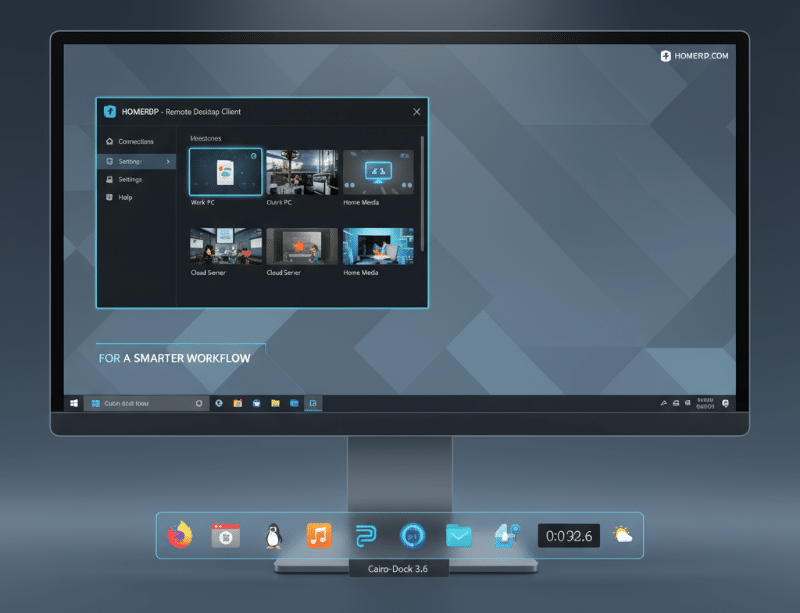
As Linux desktops become more capable, remote computing has simultaneously become a necessity. Developers, engineers, and students alike now depend on cloud desktops and RDP sessions for seamless work from anywhere.
That’s where HOMERDP steps in — providing a bridge between local customization and remote productivity.
1. Experience a Full Linux Desktop Remotely
HOMERDP offers high-performance RDP servers and VPS solutions powered by modern hardware — including Ryzen and Intel Xeon processors with dedicated RAM and GPU support.
When you connect remotely, you can easily install and run Cairo-Dock 3.6 on your virtual Linux desktop, retaining your favorite applets, themes, and widgets — just like on your local system.
This creates a consistent workspace across devices — whether you’re on a thin laptop, tablet, or mobile.
2. Smooth Performance with Wayland and Remote Rendering
Thanks to Cairo-Dock’s Wayland compatibility and HOMERDP’s optimized RDP configurations, users experience:
- Lower input latency
- Reduced frame drops
- Faster UI responses even on bandwidth-limited networks
HOMERDP’s infrastructure supports multi-region data centers, letting you connect to a nearby server for faster response times.
3. Scalable Computing for Power Users
Developers, video editors, and data scientists can use HOMERDP to offload heavy tasks — compiling code, rendering graphics, or training AI models — to a cloud-based server while enjoying Cairo-Dock’s polished UI remotely.
HOMERDP’s Dedicated RDP plans with up to 128GB RAM and Ryzen 9 CPUs ensure your system never lags, even under demanding workloads.
4. Secure, Flexible, and Always Accessible
With HOMERDP, users enjoy:
- Full admin access to install and configure software
- Instant setup with one-click activation
- Global connectivity to access desktops from anywhere
- Regular backups and server monitoring for uptime consistency
Combined with Cairo-Dock’s visual flexibility, this ensures a powerful, secure, and visually beautiful remote desktop experience.

Ideal Use Cases for Cairo-Dock + HOMERDP
Here’s how different user groups can benefit from this pairing:
• Developers
Launch your custom dock in a remote Linux workspace for quick access to terminal windows, IDEs, and monitoring applets.
• Designers & Creators
Use Cairo-Dock’s sleek UI within HOMERDP’s GPU-powered environment to work on graphic tools and animation suites smoothly.
• Students & Researchers
Access your Linux environment remotely using HOMERDP’s affordable student-friendly plans, while organizing study tools through the dock’s widgets and shortcuts.
• IT Admins & Businesses
Deploy multiple remote desktops pre-configured with Cairo-Dock for uniformity, quick navigation, and brand-specific themes across distributed teams.
Data Snapshot: Why Remote Desktops Are Rising
- 77% of organizations adopted remote desktop solutions in 2024 (Statista, 2025).
- Cloud desktop usage is expected to grow by 13.8% CAGR through 2028 (Gartner report).
- Wayland adoption has surpassed 40% of Linux users, making compatibility a must for UI tools like Cairo-Dock.
These trends show how the future of Linux computing is both local and remote — polished UIs powered by cloud infrastructure.
Why Choose HOMERDP for Your Next Linux Setup

HOMERDP provides more than just servers — it delivers speed, scalability, and simplicity.
- Ryzen 9 and Intel Xeon servers for top performance
- Windows and Linux RDPs with full admin rights
- Instant setup & 24/7 support
- Flexible plans starting from entry-level to enterprise grade
- Optimized connectivity across USA, Europe, and Asia
Explore plans at HOMERDP.com and build your modern Linux workstation today.
Conclusion: The Future of the Linux Desktop is Hybrid
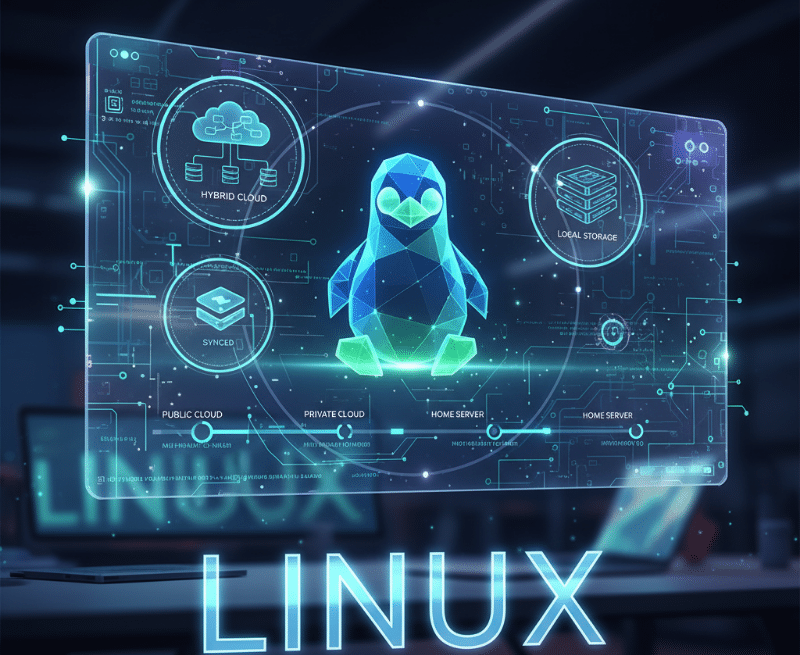
Cairo-Dock 3.6 proves that open-source design can evolve gracefully with modern Linux technologies like Wayland and systemd. It’s elegant, efficient, and highly customizable.
But when paired with HOMERDP’s cutting-edge RDP infrastructure, it unlocks a whole new dimension — the ability to work seamlessly across local and remote environments, maintaining speed, beauty, and control wherever you are.
In short:
Cairo-Dock 3.6 modernizes your Linux desktop; HOMERDP globalizes it.
EXPLORE MORE; Linux Email Automation in 2025: Tools, Use Cases, and HOMERDP
READ OUR BLOGS


