Understanding RDP Port (Port 3389): The Gateway to Secure Remote Access

In today’s cloud-driven world, the ability to access computers remotely has revolutionized how individuals and businesses operate. At the center of this transformation lies Remote Desktop Protocol (RDP) — and its lifeline, Port 3389.
Whether you’re an IT admin managing enterprise systems, a developer working remotely, or a content creator editing from afar, understanding RDP Port 3389 is essential for maintaining both security and performance.
Let’s decode it step-by-step.
What is RDP Port 3389?

The Remote Desktop Protocol (RDP) is Microsoft’s proprietary technology that allows users to connect to another computer over a network. Its default communication channel is TCP Port 3389, which acts as the digital gateway between your local device and the remote system.
When you open Remote Desktop Connection on your computer and connect to a remote machine, the communication request travels through Port 3389 to establish the session.
- Protocol Used: TCP
- Default Port: 3389
- Purpose: Enables remote desktop and remote application connectivity
Simply put, Port 3389 is what lets you see and control a remote computer’s desktop as if you were sitting right in front of it.
How RDP Port 3389 Works
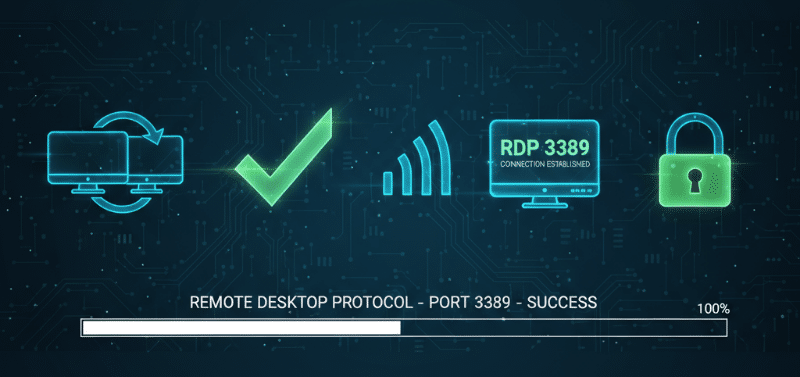
Here’s how RDP works under the hood:
- You Initiate a Connection using a remote desktop client (like mstsc or any RDP app).
- The Client Sends a Request through Port 3389 to the target system’s IP address.
- The Remote Server Authenticates your credentials.
- A Virtual Session Starts, allowing you to control and interact with the remote computer.
This simple yet powerful process makes RDP a cornerstone for remote work, IT support, and cloud-based operations.
Why RDP Port 3389 Needs Strong Security
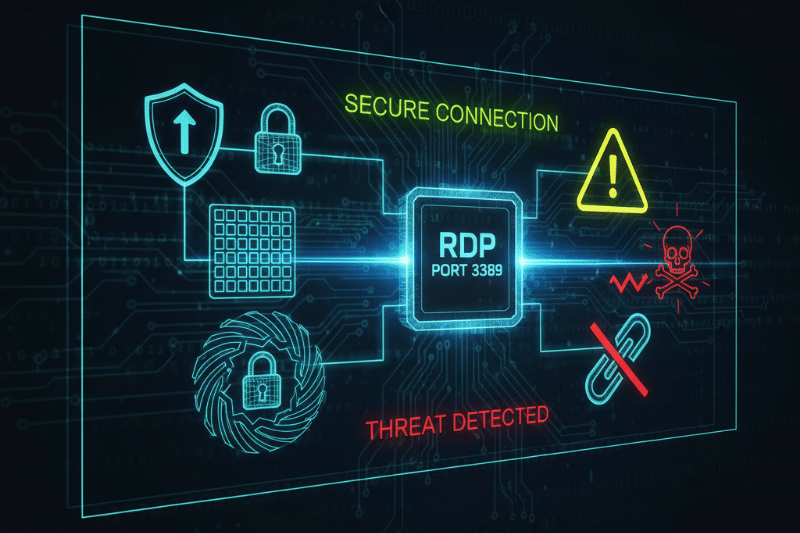
While RDP is incredibly convenient, Port 3389 is also one of the most frequently targeted ports on the internet.
According to a 2024 Kaspersky report, over 1.2 billion RDP brute-force attacks were detected in a single quarter — making it a top attack vector for ransomware and data breaches.
Common RDP Threats:
- Brute-Force Attacks: Automated password guessing attempts.
- Ransomware Entry Points: Attackers exploit open RDP ports to deploy malware.
- Port Scanning: Bots search the internet for exposed 3389 ports.
Without proper configuration, leaving RDP Port 3389 open to the public internet is like leaving your front door unlocked in a crowded city.
Best Practices to Secure RDP Port 3389
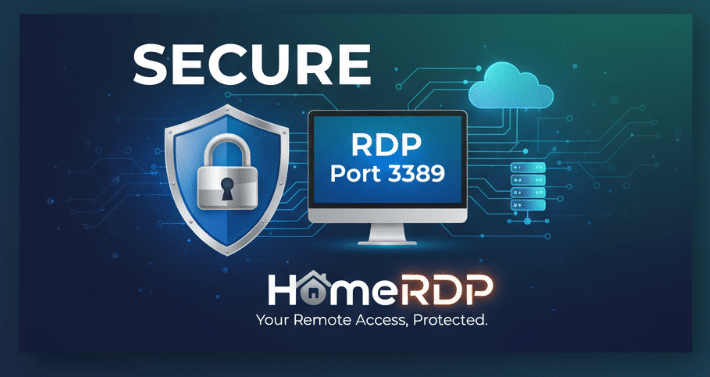
Security is non-negotiable. Here’s how you can protect RDP access effectively:
1. Change the Default Port
Change Port 3389 to a custom port like 45389 to reduce exposure to automated scanners.
2. Use a VPN or RDP Gateway
Restrict RDP access behind a VPN or secure gateway for encrypted communication.
3. Enable Network Level Authentication (NLA)
This adds an extra layer by requiring authentication before a full connection is established.
4. Enforce Strong Password & MFA
Use complex passwords and enable multi-factor authentication (MFA) to stop brute-force attacks.
5. Restrict Access by IP
Whitelist trusted IPs and block all others.
6. Keep Systems Updated
Regularly patch Windows and RDP versions to close known vulnerabilities.
By implementing these, you can significantly reduce RDP-related risks and maintain operational continuity.
How to Optimize RDP Performance
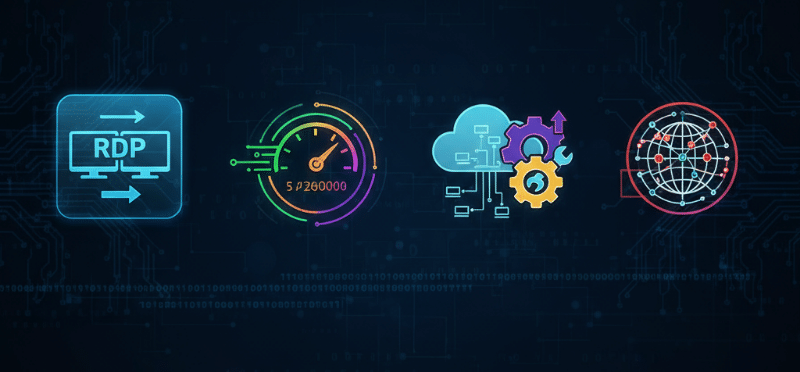
RDP performance is not just about connectivity — it’s about responsiveness.
To ensure lag-free remote sessions:
- Use GPU-powered RDP servers for graphic-intensive tasks.
- Optimize display settings (disable animations, reduce resolution).
- Enable compression and caching for faster response times.
- Choose RDP servers with low latency and high uptime.
Why Professionals Choose HOMERDP for Secure, Fast RDP Access

Managing and securing RDP manually can be complex and time-consuming. That’s why thousands of users trust HOMERDP for ready-to-use, high-performance RDP solutions.
HOMERDP offers enterprise-grade RDP servers that combine speed, reliability, and advanced security — so you can focus on your work, not your setup.
Key Features of HOMERDP:
- Pre-Secured Setup – Custom RDP ports, firewall protection, and brute-force prevention built-in.
- Lightning-Fast Performance – Powered by Ryzen 9 and Intel Xeon CPUs with SSD/NVMe storage.
- Dedicated IP & High Uptime – 99.99% uptime with private IPs for stable access.
- Global Data Centers – Ultra-low latency connectivity from multiple regions.
- Custom Configuration Support – Expert assistance to configure custom ports, VPNs, and more.
- Affordable Pricing – Plans designed for freelancers, developers, and enterprises alike.
💡 From secure remote work setups to GPU RDPs for AI, ML, and rendering — HOMERDP ensures your data stays safe while your performance stays high.
RDP in Numbers: Why Port 3389 Matters
Here are some key stats showcasing RDP’s growing importance:
- 95% of IT administrators use RDP for remote troubleshooting (Microsoft Survey 2024).
- 67% of small businesses host RDP in cloud-based environments.
- 40% of ransomware breaches involved unsecured RDP ports (Verizon DBIR Report 2023).
These figures reinforce that RDP Port 3389 isn’t just another network port — it’s the digital lifeline of modern remote operations.
Conclusion: Protect the Port That Powers Remote Work

RDP Port 3389 is more than a number — it’s the bridge connecting people, technology, and productivity worldwide. But with convenience comes responsibility.
By securing, monitoring, and optimizing Port 3389 — or by choosing a trusted provider like HOMERDP — you ensure your remote operations remain fast, efficient, and safe from online threats.
So next time you connect to your remote desktop, remember:
👉 Port 3389 is the heartbeat of the modern digital workspace — protect it well, and it will power your success.
Explore More with HOMERDP
Visit HOMERDP.com to explore:
🔹 Secure RDP Plans for personal & business use
🔹 GPU RDPs for AI, ML, and 3D rendering projects
🔹 Dedicated RDPs with Ryzen 9 & 128GB RAM
🔹 Private RDPs with custom port setup for enhanced protection
EXPLORE MORE; RDP vs VNC: Which Remote Desktop Protocol Should You Choose?
READ OUR BLOGS


