Best RDP for Video Editing & 3D Rendering (with GPU)

Modern video editing and 3D rendering demand more than creativity — they demand powerful GPU performance. From color correction and motion tracking to AI-based upscaling and 4K timelines, GPUs have become the backbone of every editing and rendering workflow.
But here’s the catch: not everyone can afford high-end GPUs or upgrade their workstation frequently. That’s where GPU-powered RDPs (Remote Desktop Protocols) come in. With solutions like HOMERDP’s GPU RDP, you can harness workstation-level performance in the cloud — anywhere, anytime.
Why GPU Power Matters for Creators

Whether you’re a filmmaker, VFX artist, or 3D designer, GPU acceleration transforms how you work. It drastically cuts render times, ensures smooth playback in editing software, and powers real-time visual effects.
Here’s how GPU performance impacts your daily workflow:
- Real-time editing: GPUs reduce lag in Adobe Premiere Pro and DaVinci Resolve timelines.
- Faster rendering: Render in minutes, not hours, with CUDA/OptiX-accelerated engines like Blender Cycles or Redshift.
- Enhanced AI tools: Speed up noise reduction, color matching, and smart masking.
- Stable 4K+ playback: High VRAM ensures seamless playback even on heavy multicam or VFX-heavy projects.
Fun fact: Benchmarks show NVIDIA’s RTX 4090 delivers up to 80–100% faster rendering compared to the RTX 3090 — a leap that can cut project time by nearly half.
The Data Behind GPU RDP Performance
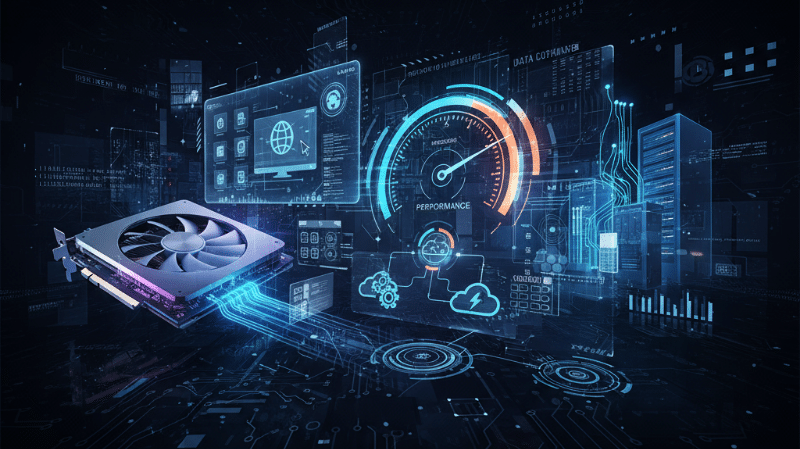
Let’s break it down with insights from professional software benchmarks and system studies:
| Software | Recommended GPU VRAM | GPU Acceleration Benefit |
|---|---|---|
| Adobe Premiere Pro | 6–8 GB (HD/4K) | 40–60% faster playback and export times |
| DaVinci Resolve | 8–16 GB | GPU handles color grading, Fusion, and playback; reduces render time drastically |
| Blender Cycles | 16–24 GB+ | RTX GPUs render frames 40–100% faster vs. older generations |
| Redshift / Octane | 16–24 GB+ | Multi-GPU scaling improves render speed by 2–3× |
(Source: Adobe, Blackmagic Design, Puget Systems, Blender Open Data)
Why Choose GPU RDP Over a Workstation?
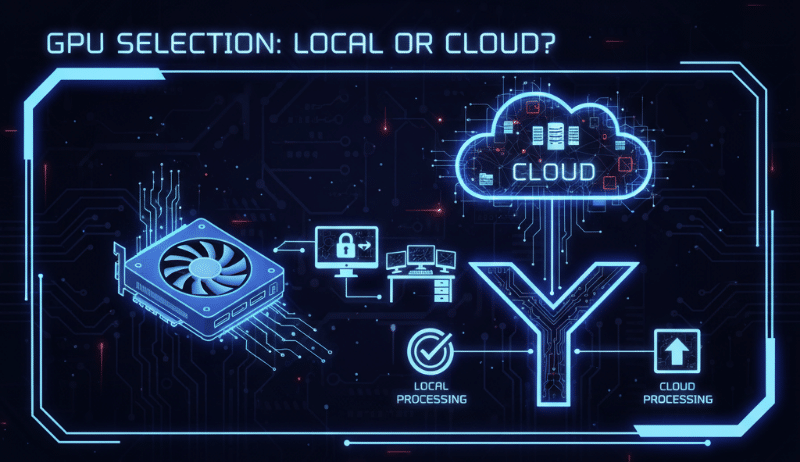
Owning a GPU workstation can cost $2,000–$5,000 upfront — and hardware quickly becomes outdated. With HOMERDP’s GPU RDP, you only pay for what you use, with flexibility to scale performance as your project grows.
Here’s why GPU RDPs make sense:
- Instant scalability: Upgrade from 8 GB to 24 GB VRAM anytime.
- Zero maintenance: No need to manage heat, power, or hardware failures.
- Work anywhere: Edit and render remotely without transferring huge files.
- Collaboration-friendly: Multiple editors or artists can access the same environment.
- Cost-efficient: Pay monthly or hourly — ideal for short-term projects and studios.
Ideal GPU Specs for Editing & Rendering RDPs
When choosing a GPU RDP, focus on these critical specs:
- GPU Model (CUDA/OptiX Support):
Choose RTX 40-series GPUs for unmatched performance in CUDA-optimized tools. - VRAM (Video Memory):
- 8–12 GB — Ideal for HD and light 4K editing.
- 16–24 GB — Perfect for color grading, Fusion compositing, and GPU rendering.
- System RAM:
At least 32–64 GB RAM for editing large projects or 3D scenes. - NVMe SSD Storage:
High-speed storage (1–4 TB) ensures smooth scrubbing and quick media access. - Low-latency Network:
HOMERDP’s optimized network ensures responsive editing even from remote regions.
HOMERDP’s GPU RDP Plans for Creators
To help you choose the right configuration, here’s a breakdown of HOMERDP’s GPU-powered RDP offerings tailored for creative workloads:
1. Creator Plan — For YouTubers & Solo Editors
- GPU: NVIDIA RTX 4060 / 4070 (8–12 GB VRAM)
- CPU: 6–8 cores, 32 GB RAM
- Use case: Full HD or light 4K editing in Premiere Pro and Filmora.
Perfect for vloggers and content creators who want smooth editing at a lower cost.
2. Pro Edit Plan — For Studios & Professional Editors
- GPU: NVIDIA RTX 4080 / 4090 (16–24 GB VRAM)
- CPU: 12–16 cores, 64 GB RAM
- Use case: Advanced color grading, heavy 4K timelines, multi-layered edits.
👉 Recommended for post-production studios and DaVinci Resolve users.
Try HOMERDP’s RTX-powered RDP for Faster 4K Editing
3. Studio Render Plan — For 3D Artists & VFX Teams
- GPU: Dual RTX 4090 / A-series workstation GPUs
- CPU: 16–64 cores, 128 GB RAM
- Use case: GPU rendering (Blender, Octane, Redshift) and complex simulations.
Ideal for animation studios and 3D professionals handling large render pipelines.
Real Performance Gains You Can Expect
Benchmarks from professional users confirm that upgrading from older GPUs (e.g., RTX 3080) to modern RTX 4090 RDPs can:
- Reduce Blender render time by 60–80%
- Cut Premiere Pro export times by 50%
- Enable real-time 4K playback with complex color grades
- Speed up AI-driven tools like auto reframe, color match, and super-resolution
These results mean you can deliver more projects in less time — without the upfront cost of owning hardware.
Why HOMERDP Leads the Cloud GPU Space
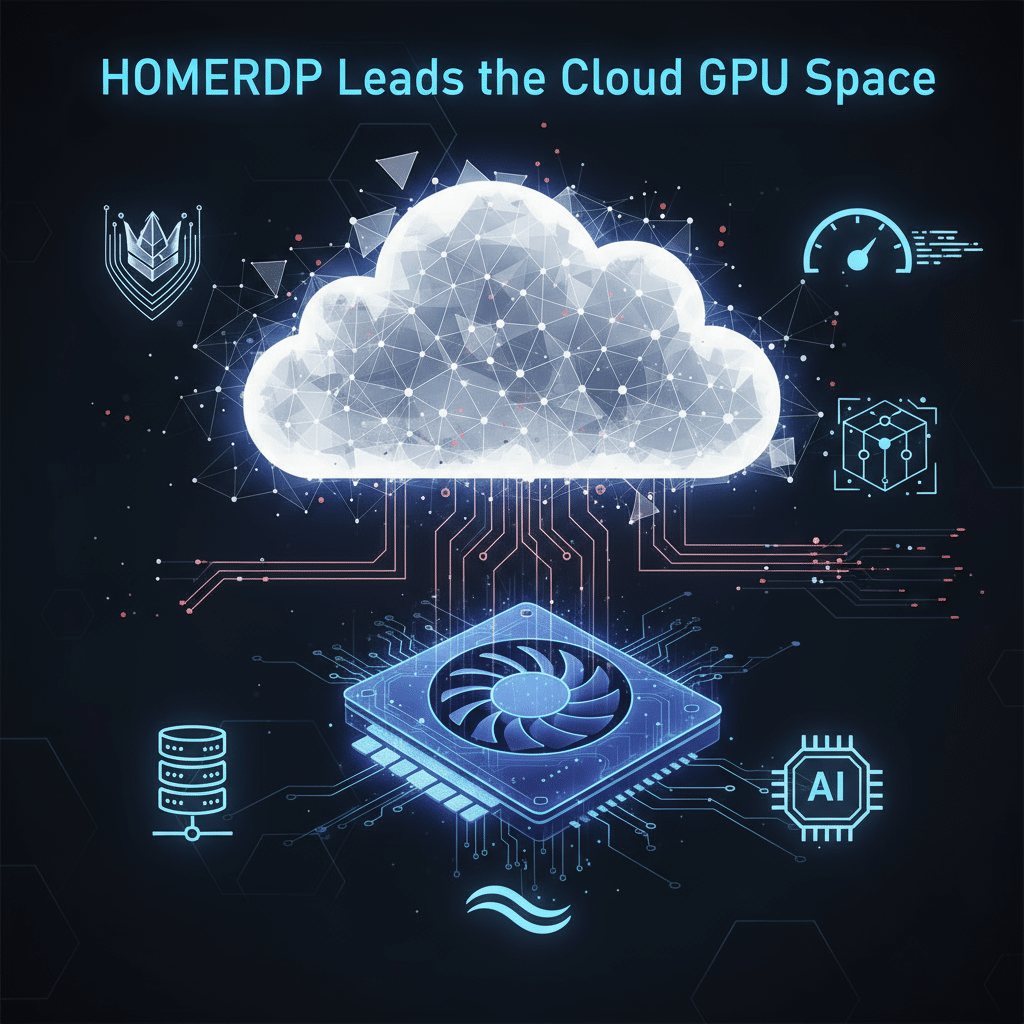
HOMERDP is built for creators, engineers, and studios who value both speed and reliability. Their GPU RDP solutions are optimized for latency-sensitive workloads and powered by enterprise-grade hardware.
🔹 What Sets HOMERDP Apart
- Dedicated RTX GPU servers with 8–24 GB VRAM
- SSD + NVMe storage for high-speed media caching
- Customizable plans to fit every project need
- 99.9% uptime with low-latency global connectivity
- 24/7 technical support for creative professionals
Pro Tip: HOMERDP also offers multi-GPU setups ideal for render farms — perfect for Blender or Unreal Engine workloads.
Final Thoughts
In 2025, cloud-based GPU computing isn’t a luxury — it’s a creative necessity. Whether you’re color-grading a film, rendering a 3D animation, or editing multi-cam 4K footage, HOMERDP’s GPU RDP gives you access to cutting-edge hardware without the high costs.
By combining RTX performance, ultra-fast storage, and low-latency access, HOMERDP empowers video editors and 3D artists to create, collaborate, and deliver faster than ever before.
Start your next project on HOMERDP — the cloud workstation built for creativity.
👉 Explore HOMERDP GPU RDP Plans
EXPLORE MORE; Optimizing GPU RDPs for Machine Learning and Data Science Projects
READ OUR BLOGS


