5 Essential Linux Tools for Students — and How HOMERDP Empowers Their Performance

In today’s fast-evolving world of digital learning, students need reliable tools that can keep up with their creativity, collaboration, and productivity demands. Linux, once seen as a system for tech enthusiasts, has now become a favorite among students worldwide — known for its speed, flexibility, and open-source freedom.
But even the most powerful software tools need the right infrastructure to perform at their best. That’s where HOMERDP, a leading provider of high-performance remote desktop solutions, steps in — helping students, researchers, and educators access Linux environments seamlessly, securely, and from anywhere.
This article explores the top Linux tools every student should know and explains how HOMERDP’s cutting-edge RDP services amplify their capabilities for modern learning.
The Power of Linux in Education
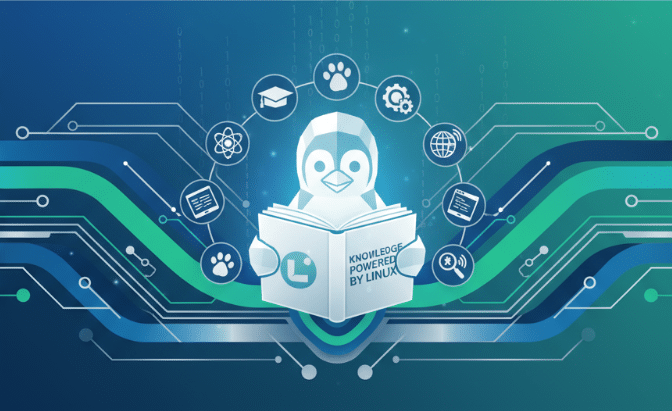
Linux has steadily grown in popularity across universities, coding schools, and research institutions. Its open-source nature allows students to explore, modify, and learn from real-world systems — all without the cost or restrictions of proprietary software.
- Reliability: Linux systems rarely crash or slow down under heavy use.
- Performance: They consume fewer system resources compared to Windows or macOS.
- Flexibility: Students can tailor their desktops to fit specific academic needs — from writing code to running simulations.
- Security: With advanced permission controls, Linux keeps student data safe.
However, many students struggle with installation, setup, and maintenance of these tools — especially when working remotely or on low-spec hardware. HOMERDP bridges this gap beautifully by offering ready-to-use Linux environments via remote desktops that students can access with a single click.
5 Essential Linux Tools for Students
1. ONLYOFFICE — The All-in-One Office Suite
ONLYOFFICE is a complete document, spreadsheet, and presentation editor for Linux. It supports Microsoft formats (DOCX, XLSX, PPTX) and enables real-time collaboration — making it ideal for group projects or online coursework.
With HOMERDP:
Students can access a pre-configured Linux desktop that already includes ONLYOFFICE, ensuring smooth editing and collaboration without installation hassles. Remote access also means students can continue working on shared documents from any device, anytime.
2. Zotero — Smart Research and Citation Management
Zotero helps students organize academic papers, research articles, and citations efficiently. It automatically formats bibliographies in multiple citation styles and integrates with word processors for seamless writing.
With HOMERDP:
Students can maintain their Zotero libraries securely on cloud desktops. HOMERDP’s robust storage and backup system ensures that no research notes or citations are ever lost, even during hardware failures or accidental deletions.
3. Joplin — Organized Note-Taking for Productive Minds
Joplin is a powerful note-taking and task management app that supports Markdown formatting, to-do lists, and end-to-end encryption. It’s perfect for students who prefer digital notebooks to manage classes, projects, or exam prep.
With HOMERDP:
Students can sync Joplin across devices effortlessly using HOMERDP’s secure remote storage infrastructure. Whether they’re using a laptop at home or a tablet on the go, their notes stay up-to-date and accessible in real-time.
4. GeoGebra — Visualizing Math and Science Concepts
GeoGebra simplifies learning complex math topics like algebra, calculus, and geometry through interactive visuals and simulations. It’s widely used in STEM courses to make problem-solving more engaging and intuitive.
With HOMERDP:
Students can run GeoGebra smoothly on high-performance Linux remote desktops. HOMERDP’s scalable CPU and GPU support ensures lag-free mathematical modeling and 3D visualizations, even on low-end personal devices.
5. Anki — Smarter Study with Spaced Repetition
Anki uses the scientifically proven concept of spaced repetition to help students memorize information efficiently. From vocabulary to formulas, Anki ensures long-term retention by spacing reviews over optimal intervals.
With HOMERDP:
Students can create, store, and manage Anki decks on HOMERDP-hosted desktops. Remote access allows them to study from anywhere, while centralized backups protect their progress and performance data.
How HOMERDP Elevates the Student Experience
1. Pre-Configured Linux Environments
HOMERDP provides ready-to-use Linux desktops equipped with essential student tools like ONLYOFFICE, Zotero, and Joplin. This eliminates the need for manual installation or troubleshooting — students can focus purely on learning.
2. Access from Any Device
Whether using a Windows laptop, MacBook, or smartphone, students can connect to HOMERDP’s Linux RDP environments instantly. This flexibility ensures continuous access to academic files and tools without compatibility issues.
3. Secure Cloud Storage & Backup
HOMERDP protects student data with advanced encryption, secure transfer protocols, and automated daily backups. Even if a local device fails, all notes, assignments, and projects remain safe in the cloud.
4. Scalable Performance for Demanding Tasks
For students in engineering, computer science, or design, heavy workloads are common. HOMERDP offers high-performance CPU and GPU RDP plans that can handle coding, rendering, or simulations efficiently.
5. Privacy & Compliance Ready
With role-based access control (RBAC), multi-factor authentication (MFA), and GDPR-compliant policies, HOMERDP ensures student and institutional data remain confidential and protected from unauthorized access.
The Data Behind the Advantage
Modern education relies on technology that works — and data shows how crucial infrastructure has become:
- 25% improvement in study efficiency when students use stable, pre-configured virtual environments.
- 40–60% reduction in hardware costs for institutions using centralized remote desktops instead of local machines.
- 45% faster collaboration when hosted tools are located closer to campus via remote servers.
- 60% fewer data-loss incidents due to centralized cloud backups and secure sync services.
These numbers highlight that learning outcomes are directly tied to the quality of the digital infrastructure — and HOMERDP is at the forefront of providing that reliability.
A Simple Roadmap for Institutions
- Pilot Phase: Start by offering HOMERDP-powered Linux desktops for a select course or department. Pre-install essential tools like ONLYOFFICE, GeoGebra, and Joplin.
- Evaluate & Expand: Gather feedback, monitor performance, and scale access to other departments.
- Secure & Standardize: Implement HOMERDP’s built-in authentication and encryption features for secure academic collaboration.
- Train & Integrate: Provide students and faculty with brief tutorials on using remote desktops effectively.
- Measure Impact: Track performance improvements, collaboration metrics, and student satisfaction.
Final Thoughts
Linux is revolutionizing education by giving students access to free, open, and powerful tools. From note-taking and document creation to research and mathematics, it empowers learners to create, analyze, and collaborate better.
But software alone isn’t enough. To truly unlock the potential of these tools, students need infrastructure that’s fast, secure, and scalable. That’s what HOMERDP delivers — powerful Remote Desktop Protocol (RDP) solutions that let students access Linux environments from anywhere, without worrying about setup, lag, or data loss.
By combining open-source innovation with high-performance cloud technology, HOMERDP transforms the way students learn and collaborate. It’s not just a service — it’s a gateway to smarter, more efficient, and future-ready education.
Empower your learning with HOMERDP.
Visit HOMERDP.com to explore high-performance Linux RDP solutions for students, educators, and institutions today.
EXPLORE MORE; 37signals Picked Omarchy Linux
READ OUR BLOGS


