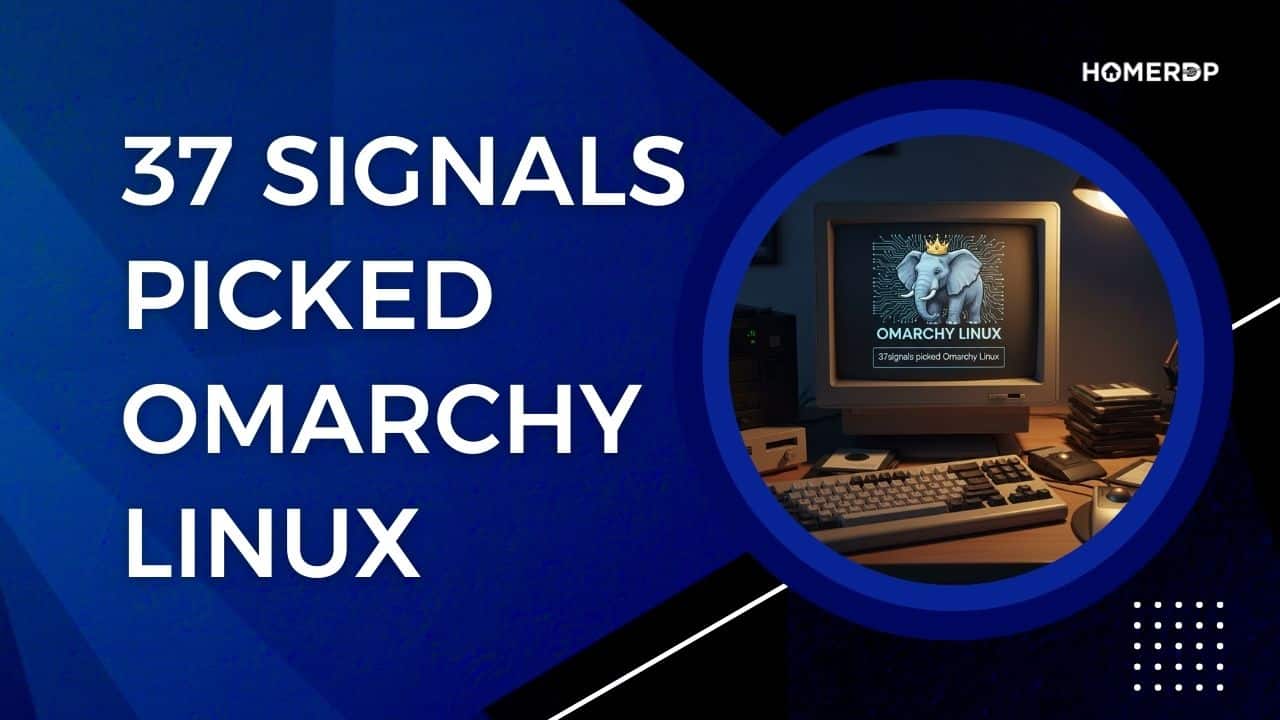Linux File Managers Are Outshining Windows

When it comes to handling files, Windows users have long been stuck with File Explorer. While familiar, it often feels sluggish when browsing large directories, lacks advanced customization, and can break down during heavy workloads. By contrast, Linux users enjoy access to a wide range of powerful, free file managers that not only outperform Windows Explorer but also make advanced workflows seamless.
And here’s the best part—you don’t need to leave Windows behind to enjoy these tools. With a remote desktop or VPS from HOMERDP, you can run Linux file managers on a high-performance server and access them from anywhere. This combination delivers speed, flexibility, and productivity far beyond what Windows Explorer offers.
Why Linux File Managers Outperform Windows Explorer
Windows File Explorer is serviceable for basic tasks but struggles with more advanced needs. Linux file managers—both graphical and terminal-based—go much further:
- Efficiency and Speed
- Terminal-based managers like nnn and Ranger can navigate directories with tens of thousands of files almost instantly.
- Benchmarks consistently show they use less than 50MB of RAM, compared to Windows Explorer’s hundreds of MBs when rendering file previews.
- Remote-Friendly Design
- Many Linux file managers work seamlessly over SSH or low-bandwidth connections. Unlike Explorer, they remain stable when latency is high.
- Customization and Extensibility
- Dual-pane views, plugins, fuzzy search, and integrated terminal support mean you can design your workflow exactly how you want.
- Scripting allows for automating repetitive file tasks—something Explorer can’t match.
- Productivity Boost with Keyboard-First Navigation
- Windows Explorer is click-heavy. In contrast, file managers like Midnight Commander or Ranger offer fully keyboard-driven workflows, saving time.
Examples of Linux File Managers That Beat Windows Explorer

- Ranger: Terminal-based with VI-style keybindings, previews, and scripting support.
- nnn: Extremely lightweight, often under 16MB, yet packed with features like fuzzy search and batch renaming.
- Midnight Commander (MC): Classic dual-pane interface with built-in FTP and SFTP support.
- Konqueror & Dolphin: GUI managers from KDE, offering rich previews, tabs, and network transparency.
These tools aren’t just for hobbyists—they’re used by system administrators, developers, and power users worldwide.
The Challenge: Running Linux File Managers from a Windows Machine
Here’s the problem: many users stuck on Windows want these powerful file managers, but installing and configuring Linux locally can be complex. Dual-booting or running heavy virtual machines consumes resources. And when file operations involve servers or remote directories, Windows Explorer falls behind.
This is where remote access technology comes in. Instead of fighting with local setups, you can run a Linux file manager on a powerful server and access it through HOMERDP’s RDP or VPS services.
How HOMERDP Makes Linux File Managers Accessible Anywhere

HOMERDP provides high-performance RDP, VPS, and dedicated servers that can run Linux environments effortlessly. Once you have root access, installing your preferred file manager takes minutes.
Here’s why it works so well:
🔹 Full Root / Admin Access
Install any Linux distribution and file manager you prefer. HOMERDP doesn’t restrict you—your server is truly yours.
👉 Explore HOMERDP’s VPS plans
🔹 High-Performance Hardware
Whether you’re copying terabytes of data or managing directories with hundreds of thousands of files, HOMERDP’s Ryzen-powered servers and SSD storage keep operations fast.
🔹 Low Latency and Multiple Data Centers
HOMERDP offers servers in multiple locations, ensuring smooth access no matter where you are. Remote file navigation feels local.
🔹 Always-On Reliability
File operations continue running on the server even if your home internet drops. No more failed copies or interrupted backups.
🔹 Scalable and Cost-Effective
From affordable VPS plans to enterprise-level dedicated RDPs, HOMERDP lets you choose a setup that fits your workload.
Real-World Scenarios Where HOMERDP + Linux File Managers Shine
- Developers handling large codebases
- Quickly search, organize, and refactor files with tools like nnn or Ranger on a HOMERDP Linux VPS.
- System administrators
- Use Midnight Commander or Konqueror to manage remote servers, transfer files via SFTP/FTP, and automate repetitive tasks.
- Students and researchers
- Manage large datasets or project directories efficiently without overloading personal laptops.
- Backup and archival workflows
- Move gigabytes of data reliably on a HOMERDP VPS, even when your local machine is offline.
Data Comparison: Windows Explorer vs. Linux File Managers on HOMERDP
| Metric | Windows Explorer (local / remote share) | Linux File Managers on HOMERDP VPS |
|---|---|---|
| Memory usage browsing 20k files | 200–400MB, occasional lag | <50MB, instant navigation |
| File copy throughput | Slows over network shares | Local to VPS = high-speed |
| Stability during long transfers | Can freeze or abort | VPS continues operations |
| Workflow speed | Click-intensive | Keyboard-driven, 2–5× faster |
| Remote experience | Poor on slow connections | Stable, even on SSH/RDP |
The numbers show why professionals prefer Linux file managers—and why running them on a HOMERDP VPS makes them accessible from anywhere.
Getting Started in 5 Easy Steps
- Choose a HOMERDP VPS plan suited for your workload.
- Install Linux (Ubuntu, Debian, or your preferred distribution).
- Set up your file manager (Ranger, nnn, Dolphin, etc.).
- Transfer files using SFTP, rsync, or cloud sync tools.
- Access remotely via RDP or SSH and enjoy smooth, reliable file management.
👉 Start here: HOMERDP VPS Services
Conclusion
Linux file managers are faster, leaner, and far more customizable than Windows Explorer. From nnn’s blazing performance to Midnight Commander’s dual-pane interface, they redefine what file management should feel like. But the real magic happens when you combine them with HOMERDP’s powerful RDP and VPS solutions.
With HOMERDP, you get:
- The performance of enterprise-grade hardware
- Remote accessibility from anywhere
- Reliability for long-running tasks
- Freedom to configure your Linux environment as you like
So if you’ve been frustrated with Windows Explorer, it’s time to try something better. Pair a Linux file manager with a HOMERDP VPS and experience file management without limits.
👉 Discover HOMERDP Plans Today
EXPLORE MORE Why These Old-School Programs Still Rock on Windows 11
READ OUR BLOGS